If you’re not already, login to your account.
Click ‘Request Quote.’
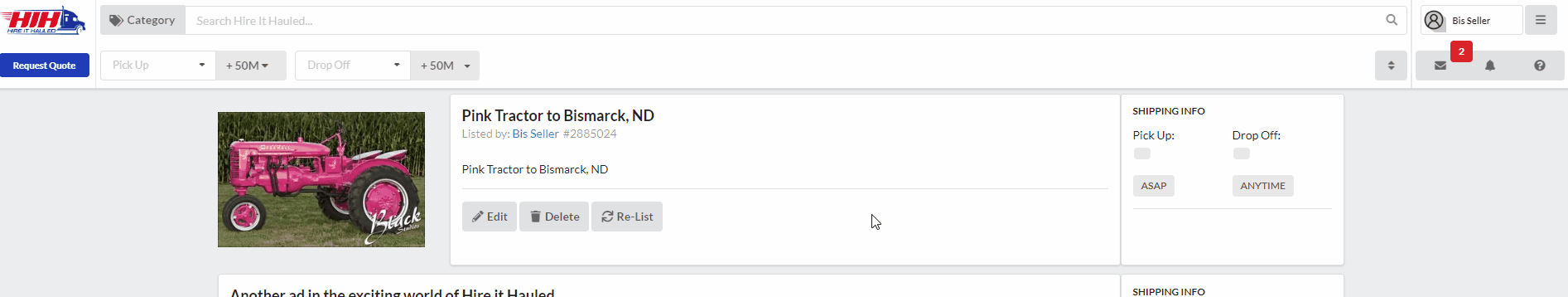
Fill out a brief description of what you need shipped.
Choose the best fit category.
Enter dimensions for the item or check the box ‘I don’t know the dimensions.’ Be sure to include terms of measurement such as feet, meters, etc.
Please note: You will get the most accurate shipping quote with accurate item dimensions.
Begin typing in the pick up city and choose the correct city and state for the item’s pickup location.
Begin typing in the drop off city and choose the correct city and state for the item’s drop off location.
Enter the pick up and drop off dates in mm/dd/yyyy format or choose ‘Pickup ASAP’ and/or ‘Dropoff Anytime.’
If you’d like to upload photos of the item that you need shipped, click ‘Upload Photos.’
If you don’t want to add photos, click ‘Request Quote.’
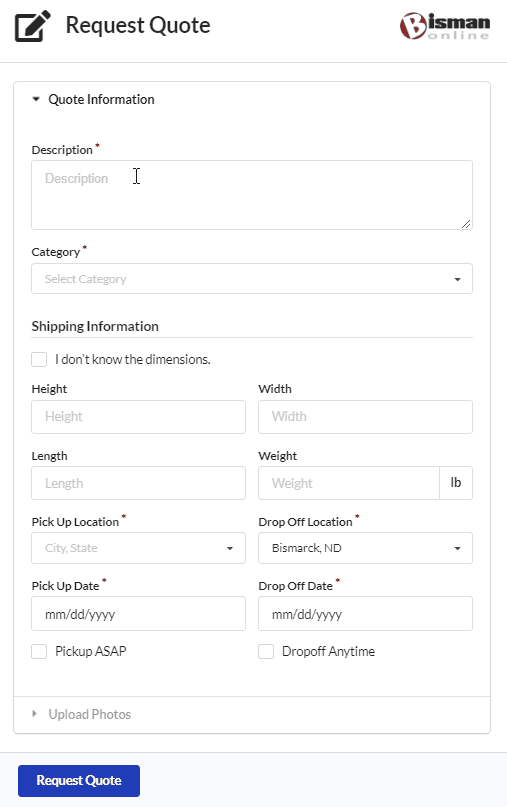
Drag and drop your photos into the box where it says ‘Drop files here to upload.’ Otherwise, click in the box.
In the window that pops up, find the photo(s) you’d like to upload and click ‘Open.’ If the photo(s) look good, click ‘Request Quote.’
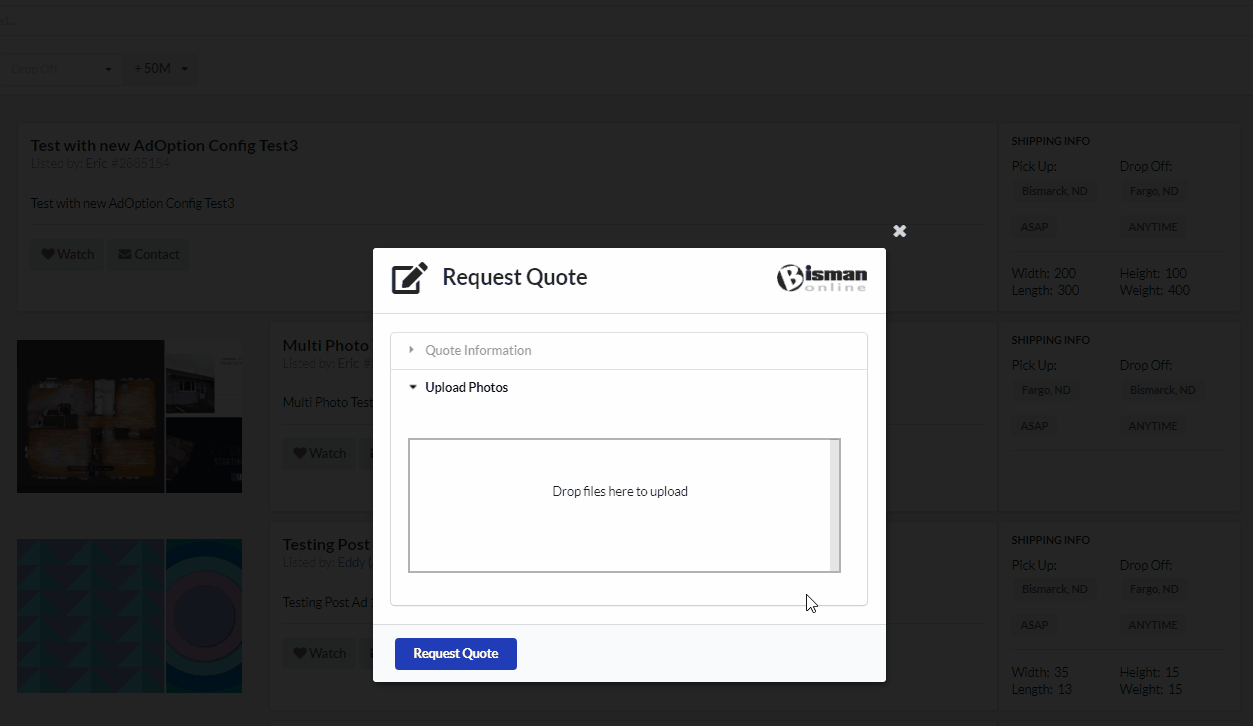
You will see your request on the feed so you can make sure everything looks good. Next step is to wait for your quotes.