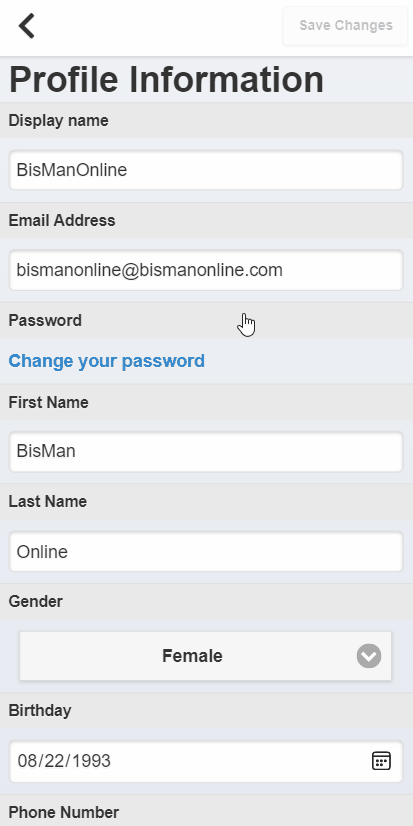Whether you’ve moved and want to update your address, or maybe your phone number has changed, all you have to do to update your account information is follow the steps below. The same steps will also allow you to change your account password.
Login to your account if you have not yet done so. Click ‘Member Center.’

Click the ‘Account’ tab. Alternatively, you could click ‘Edit Profile Settings.’
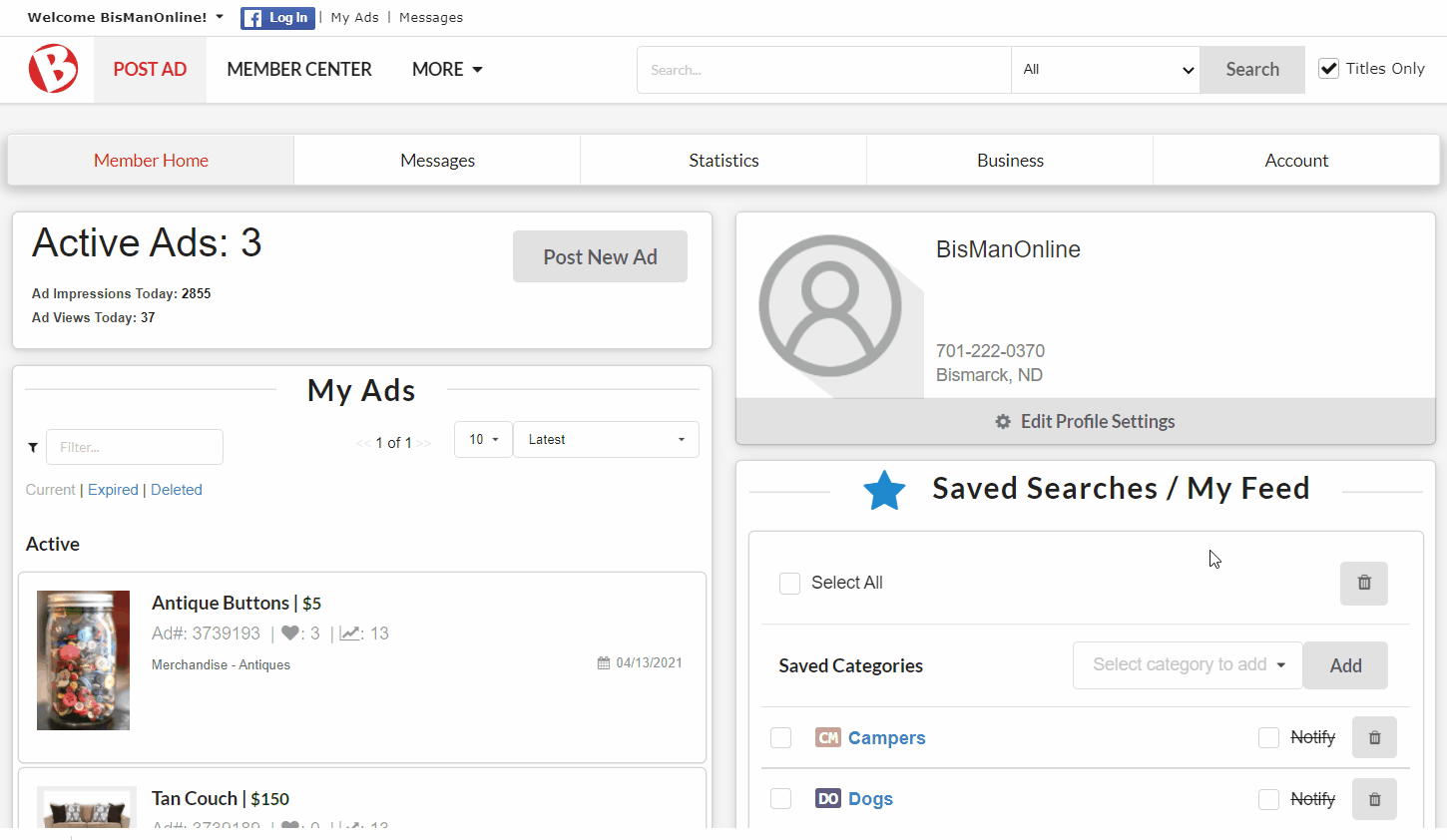
Update any information that you’d like. When you’re completed, click ‘Save Changes.’
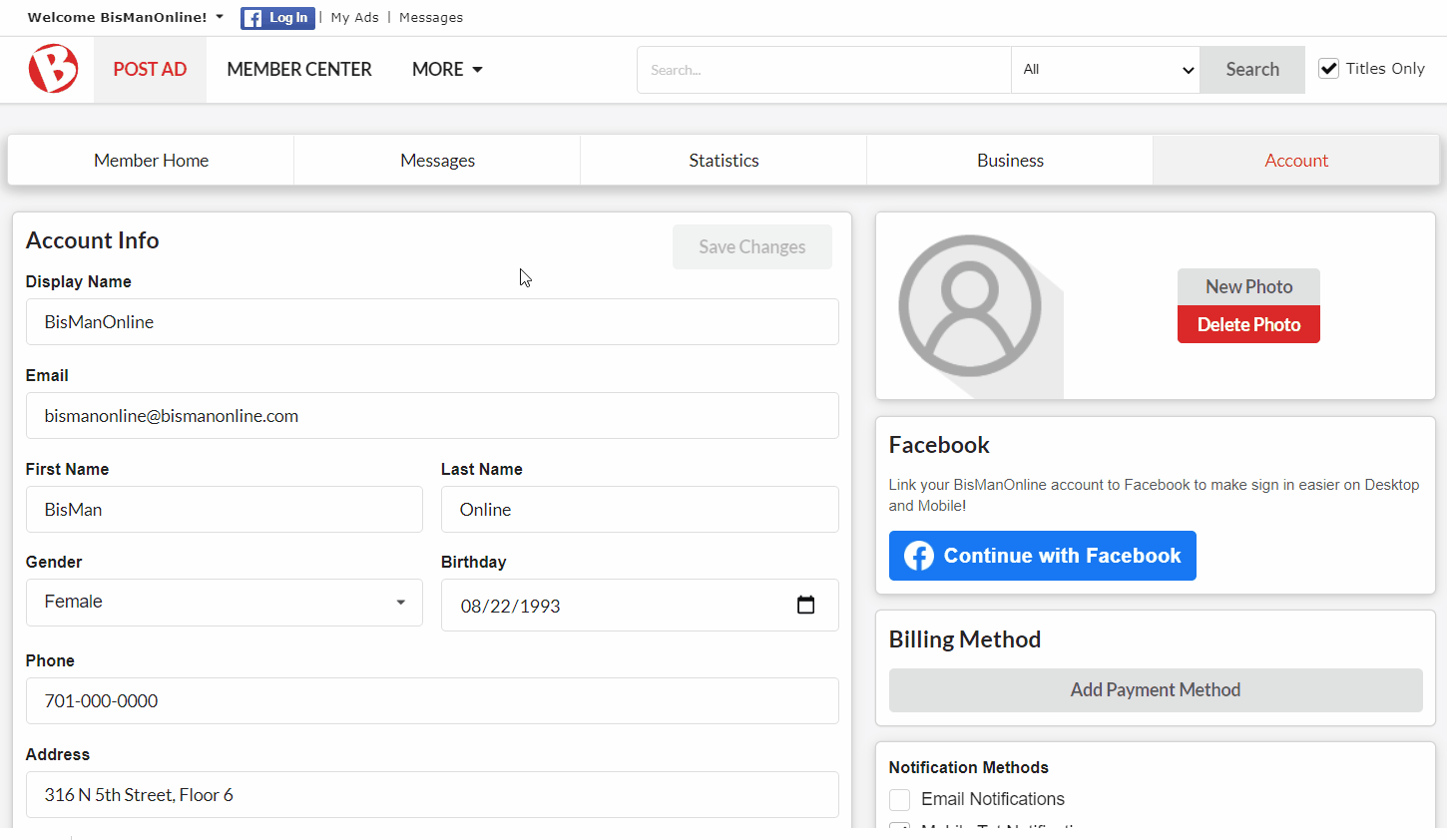
Whether you’ve moved and want to update your address, or maybe your phone number has changed, all you have to do to update your account information is follow the steps below. The same steps will also allow you to change your account password.
Login to your account if you have not yet done so. Click the Member Center icon.
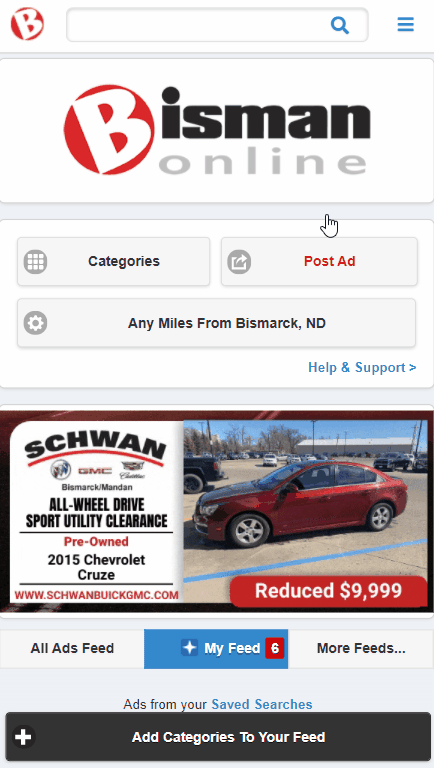
Click on ‘Edit Profile.’
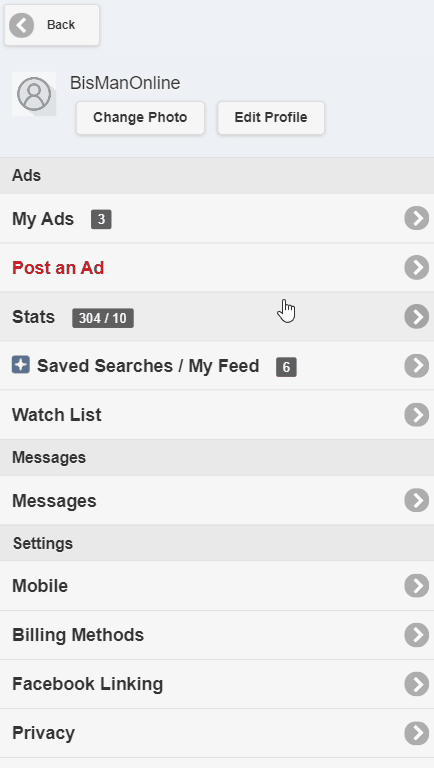
Once in ‘Account Info,’ make the necessary changes, and then click ‘Save Changes.’
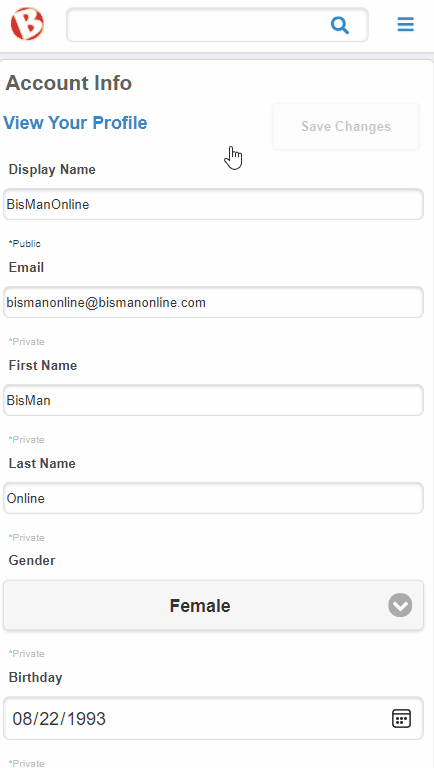
Whether you’ve moved and want to update your address, or maybe your phone number has changed, all you have to do to update your account information is follow the steps below. The same steps will also allow you to change your account password.
Click the Person icon.
![]()
Click ‘Settings.’
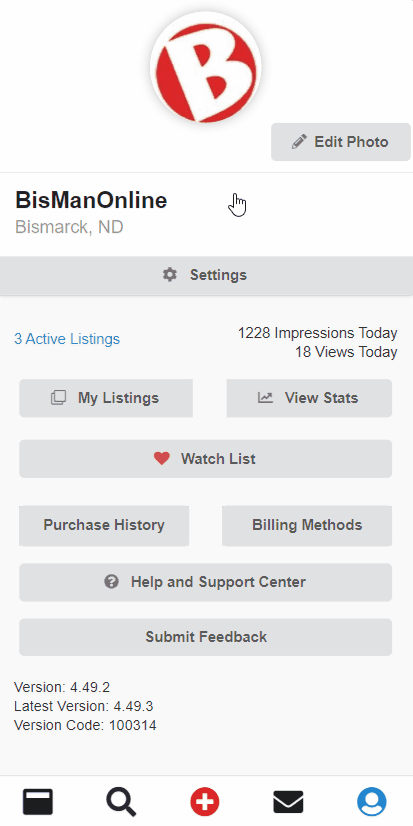
Click ‘Edit Profile.’
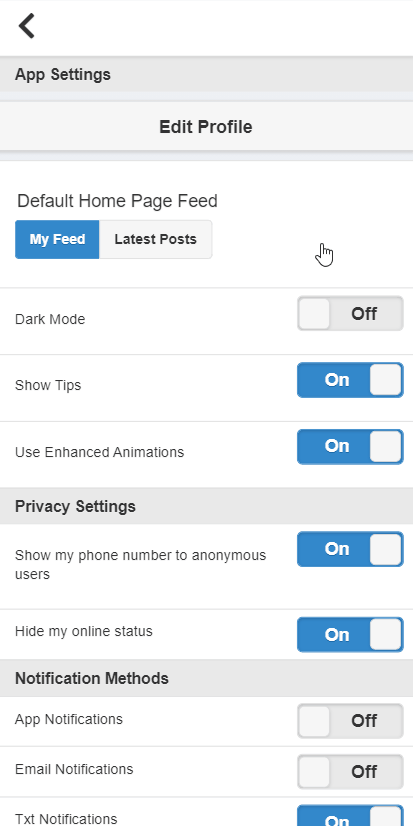
Update the information you’d like to, then click ‘Save Changes.’