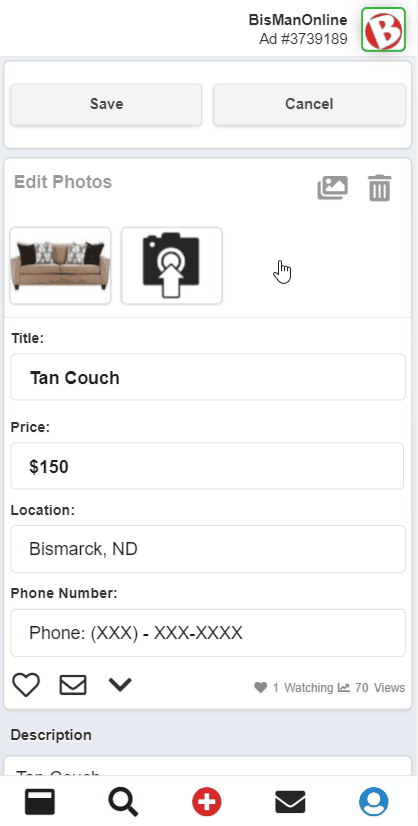Modifying or making changes to your ad is easy with BisManOnline. Just follow the steps below.
Log in to your account if you have not yet done so. Click ‘Member Center.’
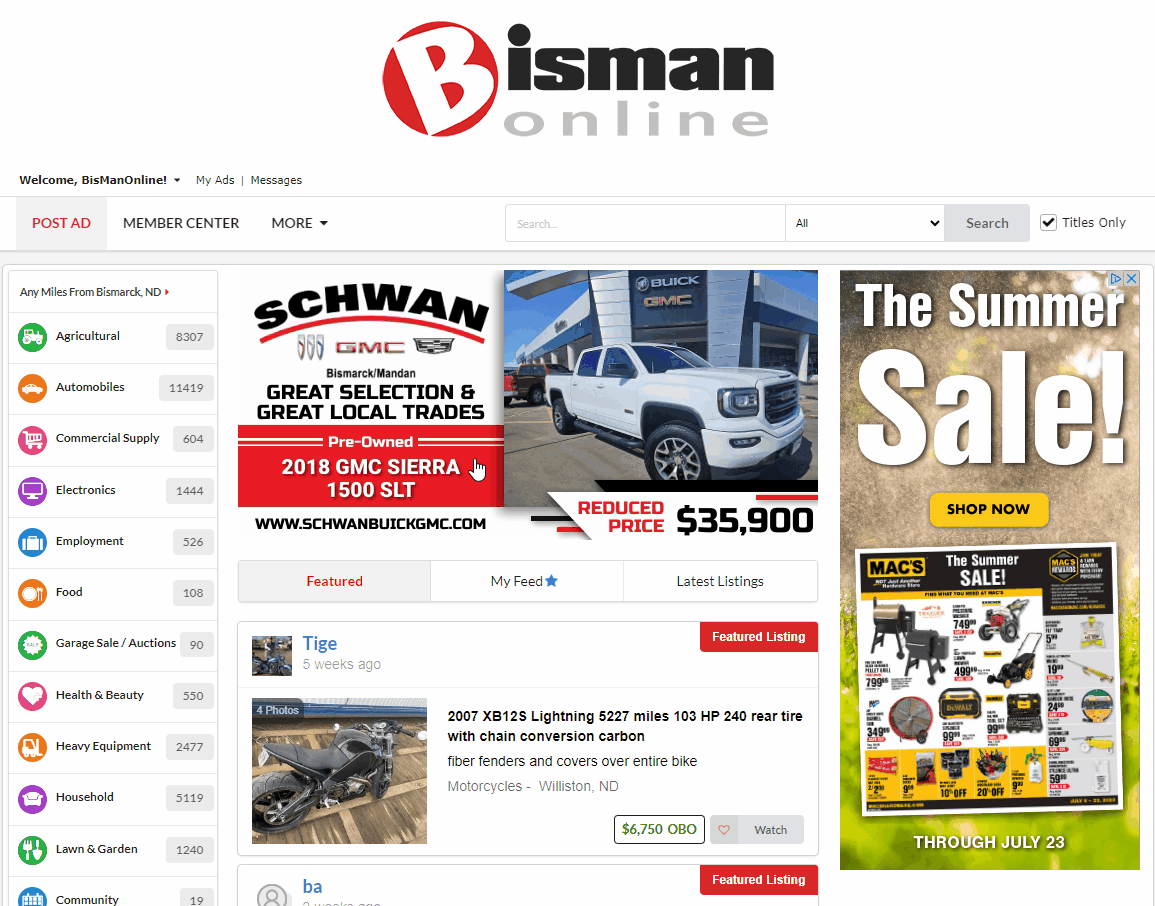
Under the ‘My Ads’ section, click the gray drop-down menu for the ad you would like to edit, then click ‘Edit.’
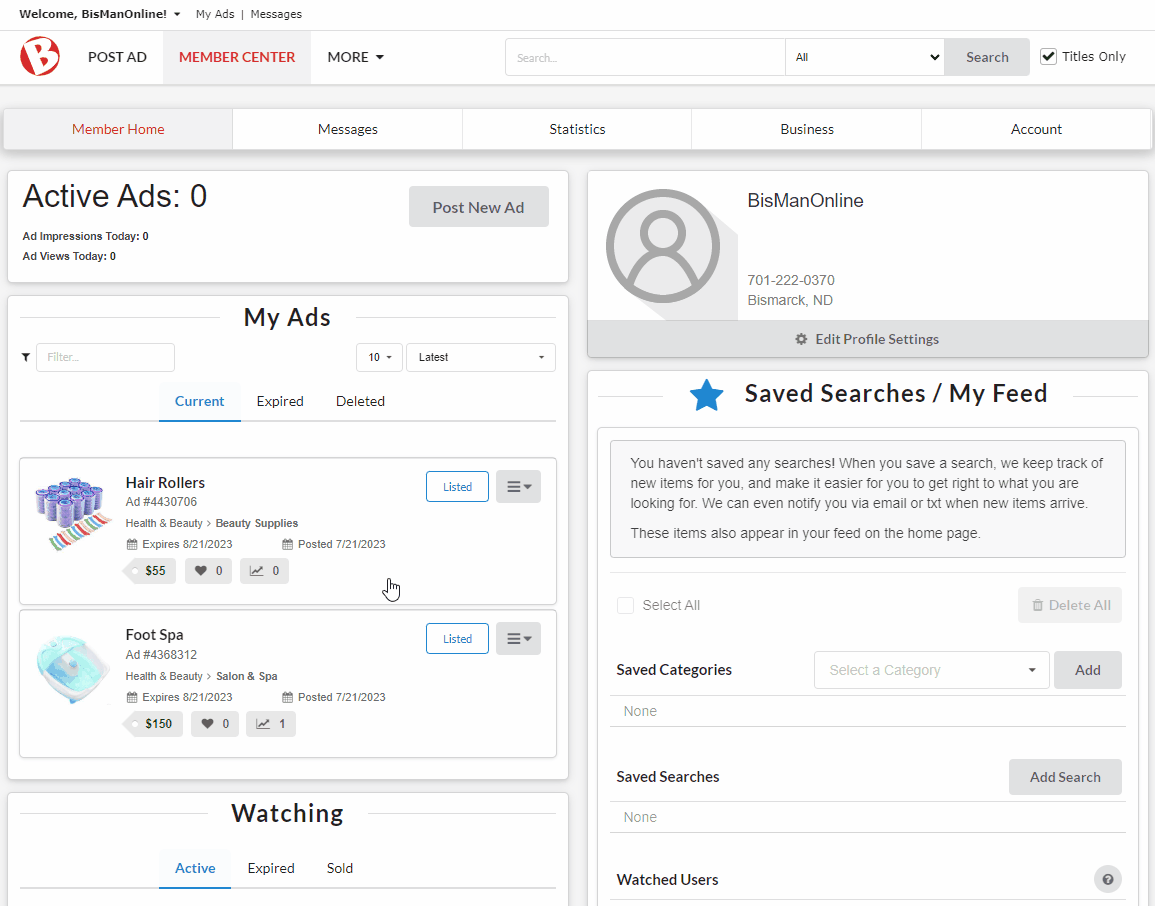
On this page you are able to edit the different aspects of the ad. You can edit just about any detail, except the category and subcategory. For category and/or subcategory updates, please contact support here. When you have finished updating your ad, click ‘Save Changes.’ You will recieve confirmation that your “Listing Posted Successfully!”, then you will be taken to the ad view page where you can review your changes.
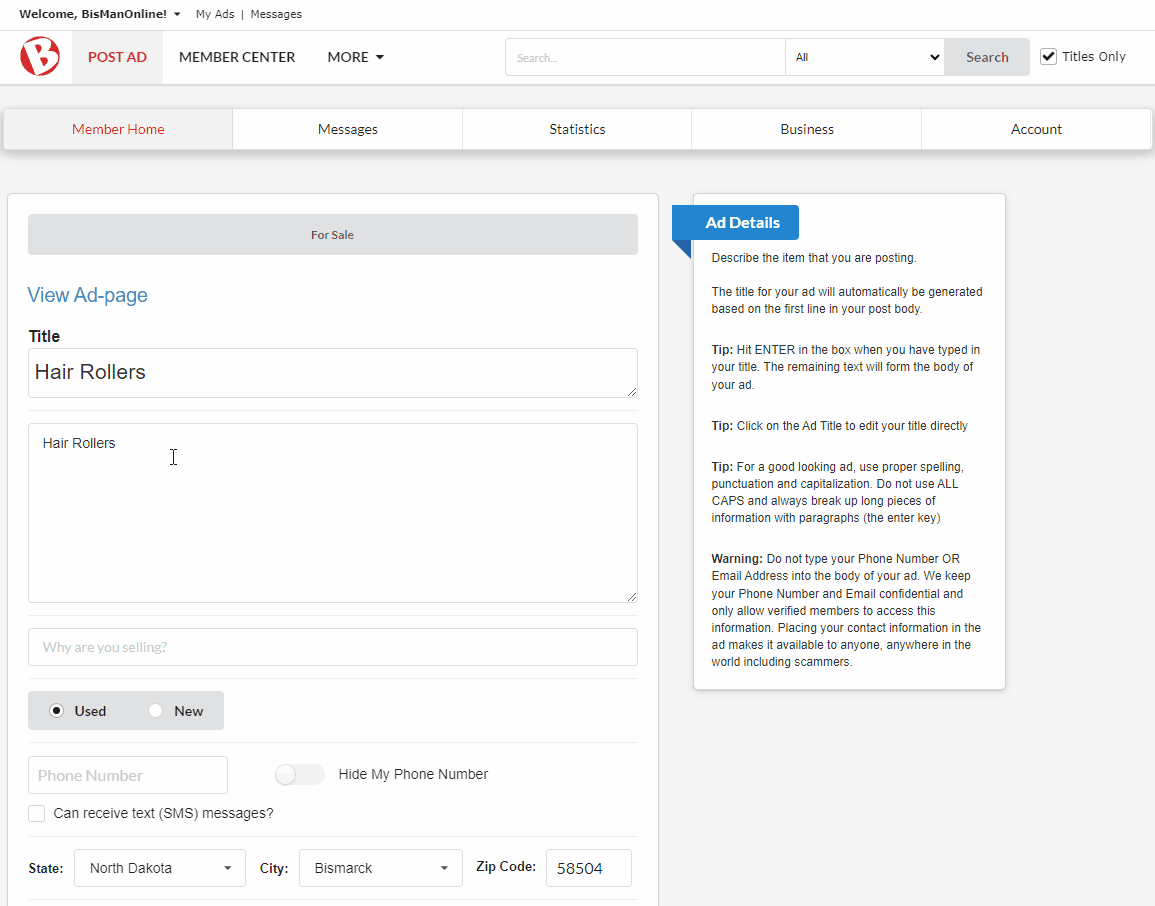
Modifying or making changes to your ad is easy with BisManOnline. Just follow the steps below.
Log in to your account if you have not yet done so. Click the Member Center icon.
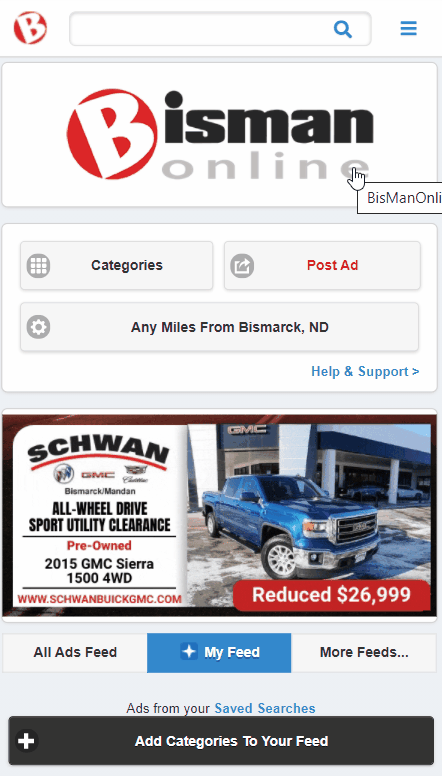
Click on ‘My Ads.’
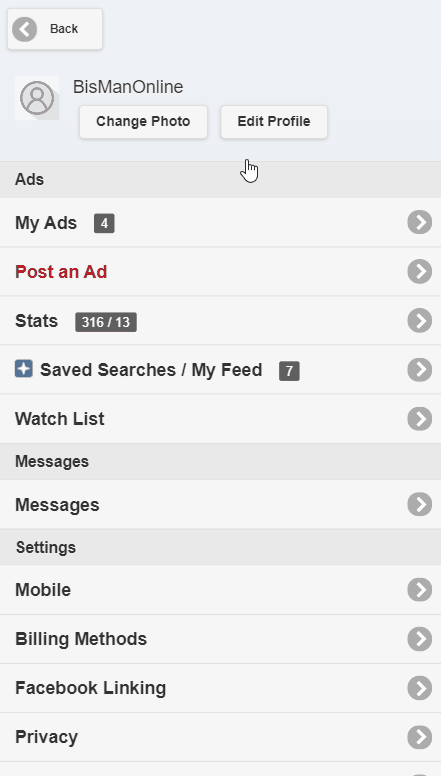
Click on the ad you want to make changes to. Click the ‘Manage Listing’ drop-down menu. Select ‘Edit’ from the menu options.

On this page you are able to edit the different aspects of the ad. Update your ad, then click ‘Save Changes.’
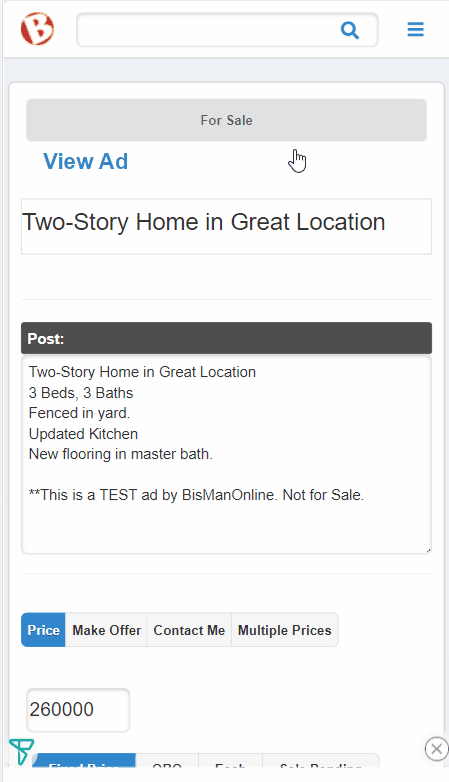
Modifying or making changes to your ad is easy with BisManOnline. Just follow the steps below.
Click the Person icon.
![]()
Click ‘My Listings.’
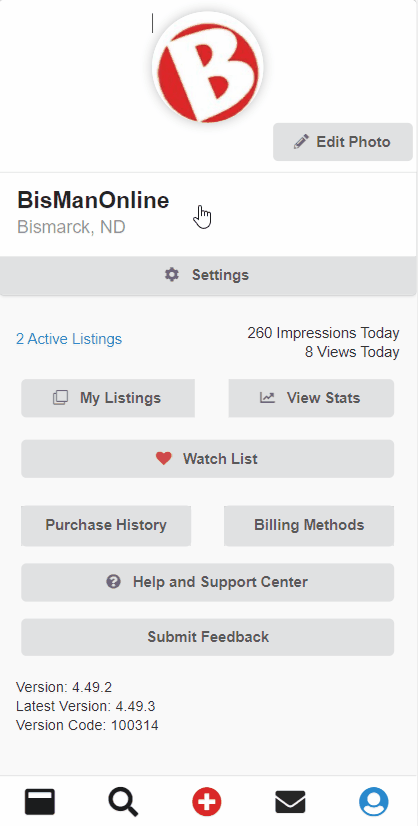
Choose the ad you’d like to edit, then click ‘Edit.’

Make the necessary changes to your ad, then click ‘Save.’