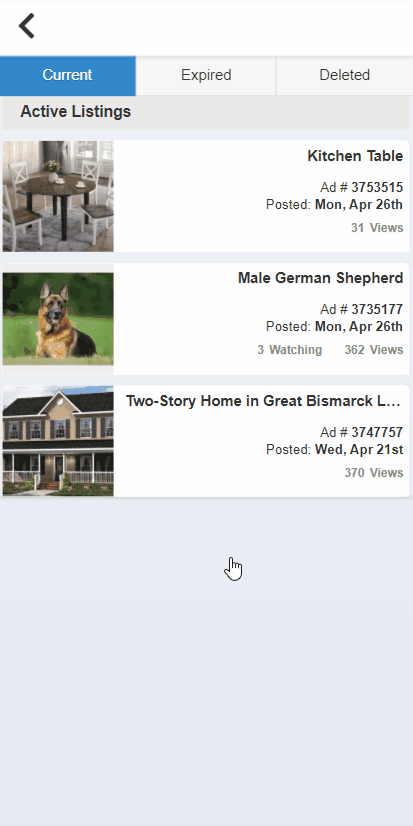If you’ve sold an item, or it’s otherwise no longer available, you’ll want to delete your ad in order to stop potential buyers from contacting you.
Log in to your account if you haven’t already done so. Click ‘Member Center.’

Click the drop-down menu for the active ad you would like to delete, then click ‘Delete / Mark as Sold.’ Select the reason for your ad deletion, and ad a comment if you would like, then click the red ‘Delete’ button. Your ad will then be removed from your active ad list.
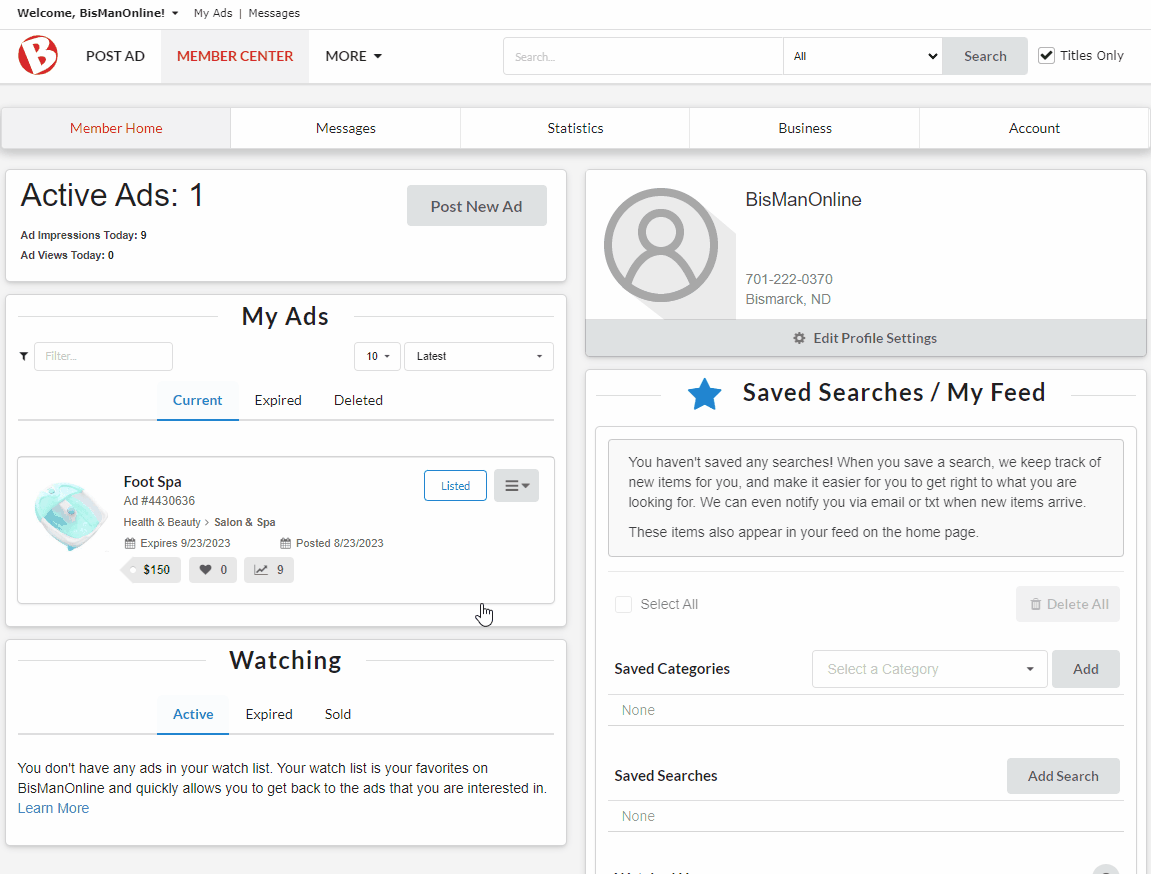
If you’ve sold an item, or it’s otherwise no longer available, you’ll want to delete your ad in order to stop potential buyers from contacting you.
Log in to your account if you haven’t already done so. Click the Member Center icon.
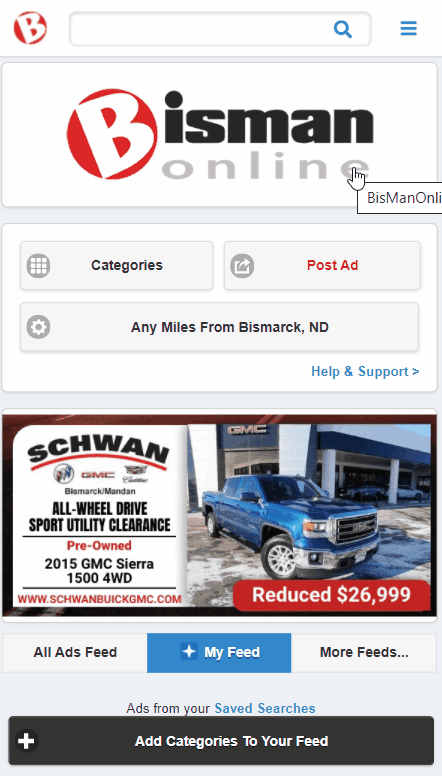
Click ‘My Ads.’
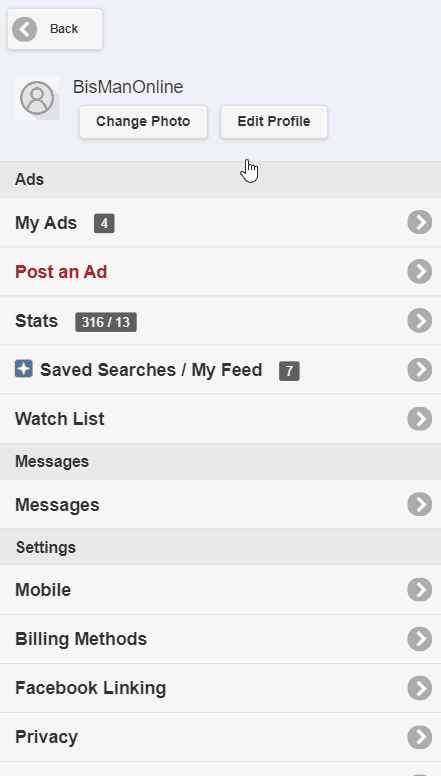
Click on the active ad you want to delete. Click the ‘Manage Listing’ drop-down menu. Select ‘Sold/Delete.’ Choose the relevant option, and type a comment to us if you’d like. Click ‘Delete.’ Your ad will then be deleted.

If you’ve sold an item, or it’s otherwise no longer available, you’ll want to delete your ad in order to stop potential buyers from contacting you.
Click the Person icon.
![]()
Click ‘My Listings.’
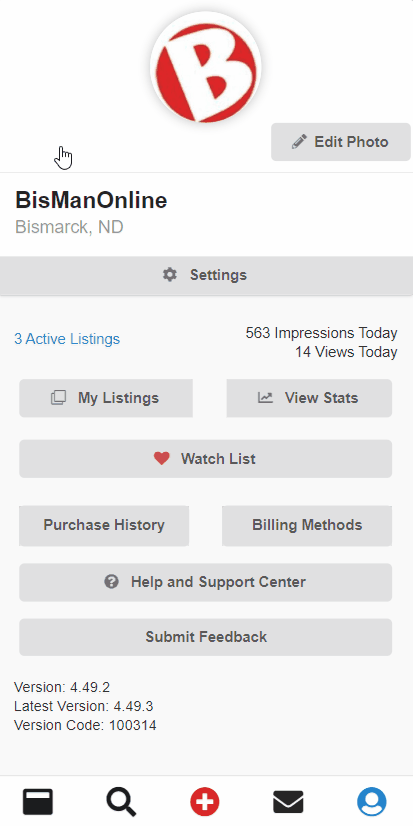
Click on the ad you’d like to delete. Click ‘Delete.’ Choose the relevant option and type a comment to us if you’d like. Click ‘Delete Ad.’ You will see a confirmation screen that your ad is no longer active.